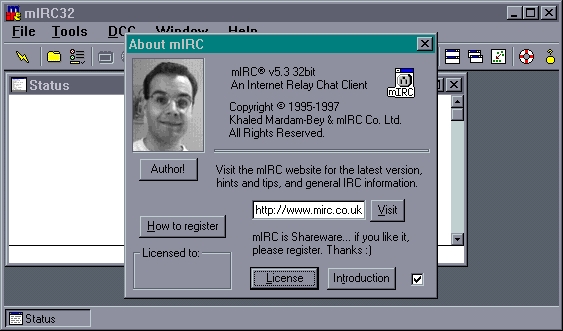Starting with mIRC 5.3 mIRC's logo
was changed from an electrical socket, to a smiley face-like-thing
When you go to the about screen, there is the mIRC logo on the upper right
corner. Left click with your mouse on the logo. It changes! You may
click it again to return it to normal. Note: There are only two things
it can be, so it just keeps changing between the two when you click.
[Back to
the list]